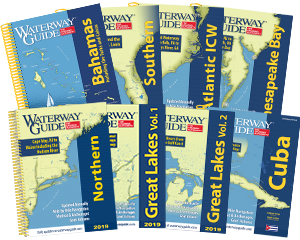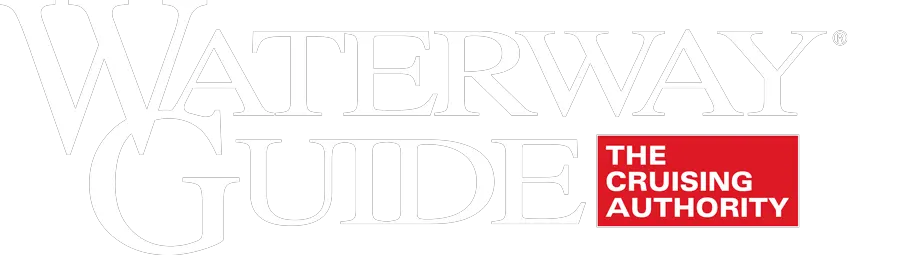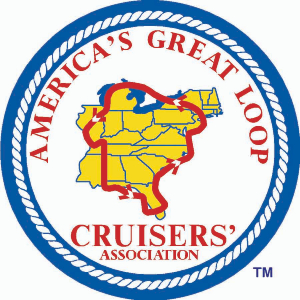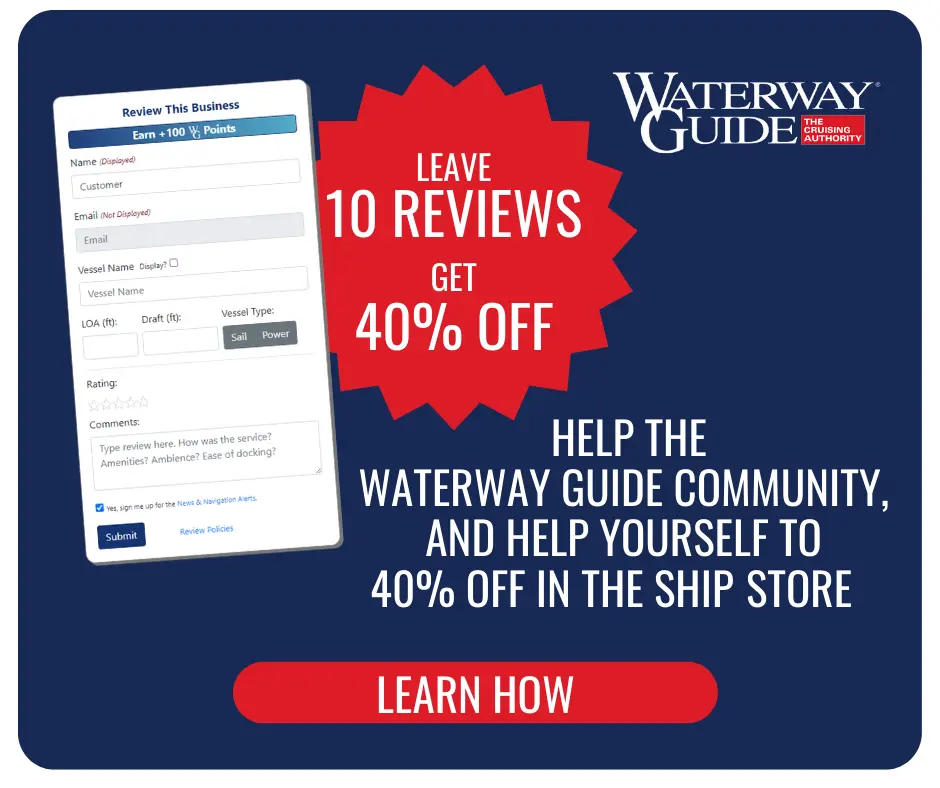The Waterway Guide Mobile App now includes two key updates to improve your cruising experience:
Push Notifications
Enable notifications to receive urgent Navigation Alerts and important updates. Upon opening the app, users will be prompted to enable notifications.

To activate manually:
iPhone: Go to Settings > Apps > Waterway Guide and toggle on Allow Notifications.
Android: Go to Settings > Apps & notifications > App info, select the app, then toggle on "Notifications" or "Allow notifications".
Deep-Linking for Easy Sharing
You can now share direct links to marinas, anchorages, and other app content with your crew, simplifying trip planning and coordination. Simply tap the share button in the top right corner while viewing the content you want to share, then choose to send via text, email, or copy the link.

Note: To share subscription content, the other party must have an active subscription.
No update is required to start using these new features, but keeping your app up to date ensures the best experience.
Learn more and download the app here.
Happy cruising!